Microsoft has unveiled a promising new feature called Recall, designed to enhance productivity on its latest Copilot+ PCs. This feature offers users the capability to perform what can be described as a photographic memory search, allowing them to retrieve previously viewed content using keywords. However, despite its innovative premise, initial testing reveals that Recall is still grappling with significant shortcomings. This article delves into the intricacies of Recall, assessing both its functionalities and the hurdles it faces in its current iteration.
Announced in May, Recall was positioned as a cutting-edge feature exclusive to the newest Copilot+ PCs, primarily those powered by Windows 11, such as the latest Surface Pro devices. Microsoft described Recall as harnessing artificial intelligence to create snapshots of the screen as users engage with their devices. The intent is clear: to help users retrieve information more easily by searching for words or objects displayed in these images. The prospect seemed like a significant advancement in user interaction with digital environments, potentially streamlining workflows and enhancing productivity.
However, Microsoft faced immediate backlash from cybersecurity experts who raised concerns about the implications of such pervasive monitoring. In response, the company took a step back to ensure user safety, implementing encryption measures for Recall’s underlying database. Additionally, the feature was turned off by default to give users more control over their data. This back-and-forth raised questions about the balance between innovation and security.
As of October, the Recall feature is accessible to users with specialized Copilot+ PCs equipped with Qualcomm Snapdragon chips designed for artificial intelligence tasks. Unfortunately, this leaves a noticeable gap for those with AMD or Intel processors, who are currently unable to participate in the testing phase. This limitation highlights a notable restriction that could impede the feature’s potential adoption among a wider audience. Users wishing to experiment with Recall must also enroll in the dev channel of the Windows Insider Program, a process that might deter less technically-inclined users from giving it a try.
Furthermore, Microsoft’s approach of releasing pre-release software allows feedback from early adopters to inform improvements. However, issues that initially present may leave a negative impression on these users and influence their perception of not only Recall but Microsoft’s product capabilities at large.
The functionality of Recall is where the evaluation reveals distinct challenges. While Microsoft has promised an efficient way to relive digital experiences, user feedback highlights a range of issues. Initially termed as the ultimate tool for accessing visual memories on your screen, users encountered significant delays in capturing snapshots, leading to gaps in the recorded timeline. For individuals who expect a seamless experience, this limitation may detract from the overall utility of Recall.
Moreover, there is a reported inconsistency in the search capabilities of Recall. Users attempting to search for text within screenshots have found varying degrees of success, with many results being incomplete or incorrect. For example, a user noted instances where multiple screenshots referenced “Yankees,” yet only one appeared in the search results. Such discrepancies raise concerns regarding the reliability of search functionality, a core feature of what Recall aims to deliver.
When navigating through captured screenshots, users have voiced frustration regarding the lag in loading times as they swipe between images. This delay, coupled with the previously mentioned search function shortcomings, ultimately leads to an experience that, while innovative, falls short of user expectations.
Interestingly, although the initial critiques may sound stark, there remains a glimmer of potential in Recall’s capabilities. Instances where the search function accurately retrieves relevant screenshots do highlight its promise. The ability to directly return to the context of an app or website from a previous moment does enhance user experience, signifying a step towards efficient digital management.
Microsoft’s Recall feature carries the weight of substantial expectations. While its innovative approach offers exciting possibilities for enhancing how users interact with their digital environments, significant hurdles impede its overall effectiveness. With continued refinement and user feedback integration, Microsoft can potentially evolve Recall into a tool that lives up to its visionary promise. As it stands, the balance between exciting innovation and practical usability remains a critical focal point for developers moving forward.

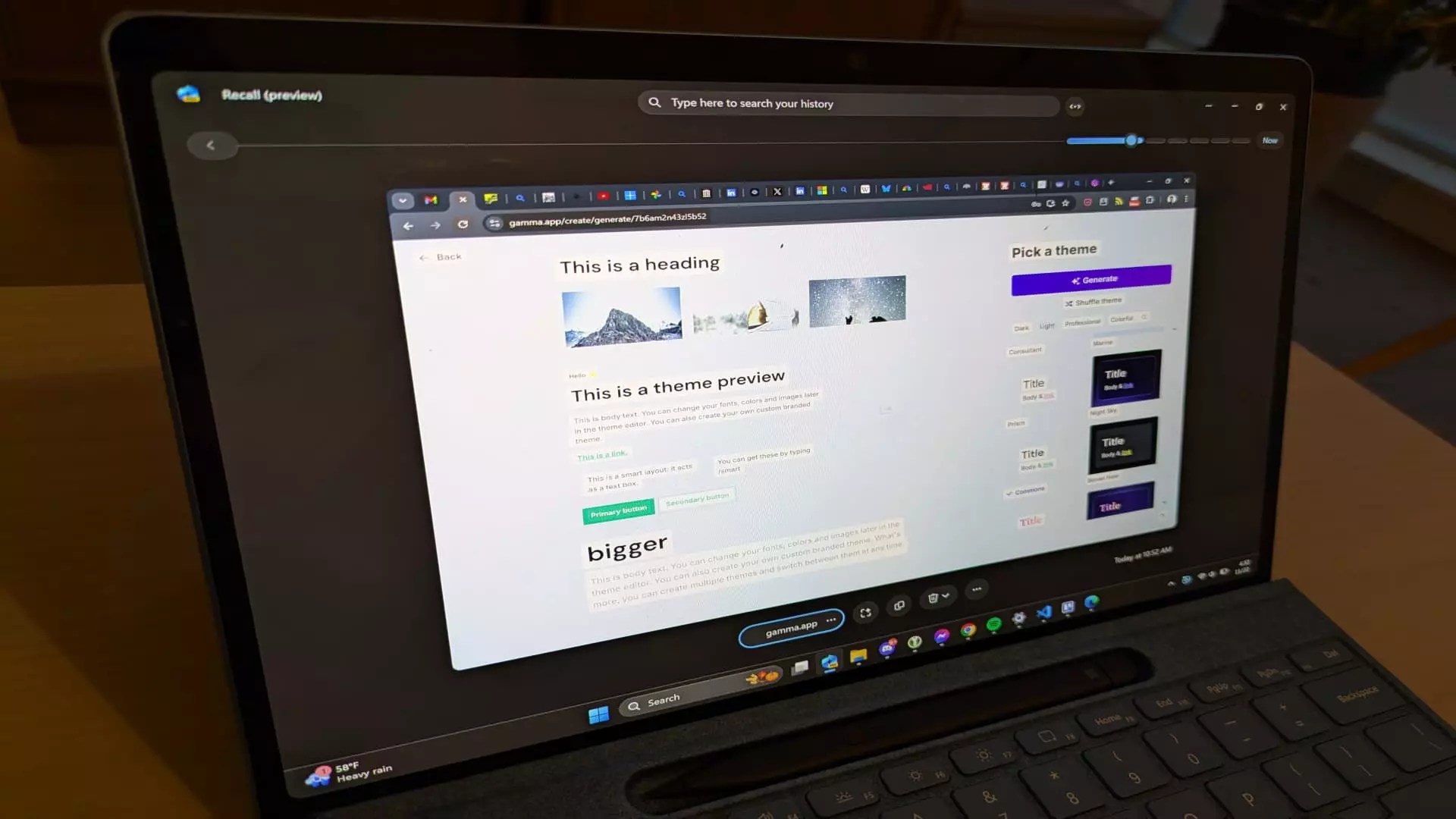
Leave a Reply